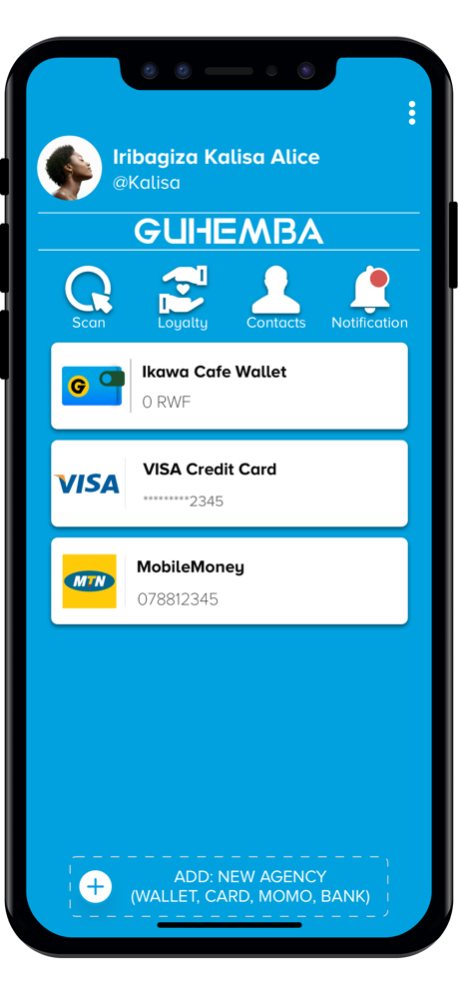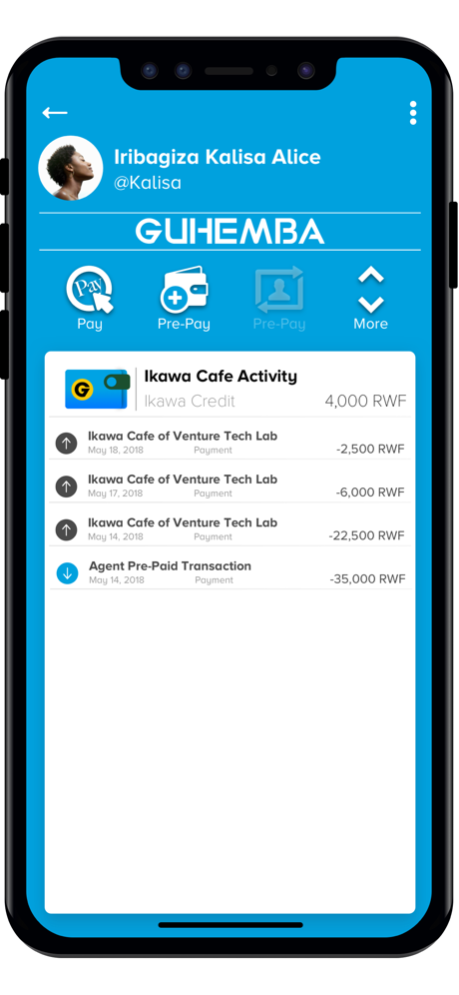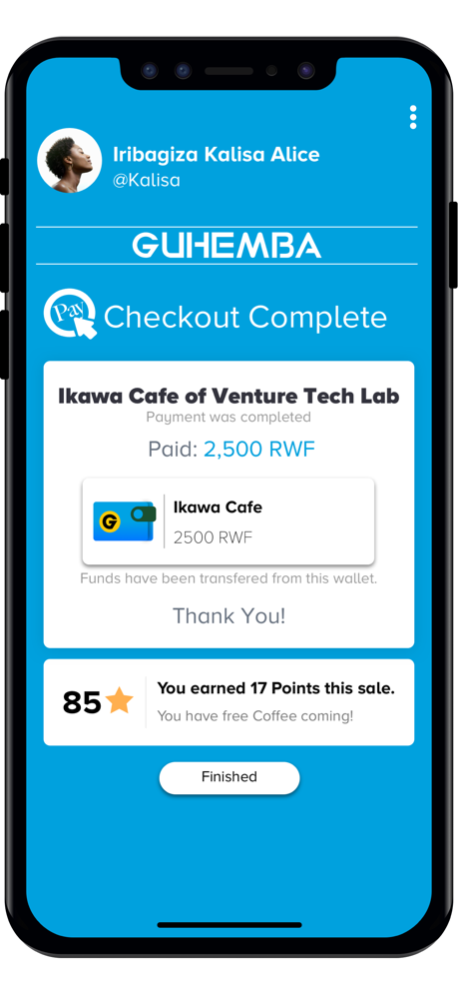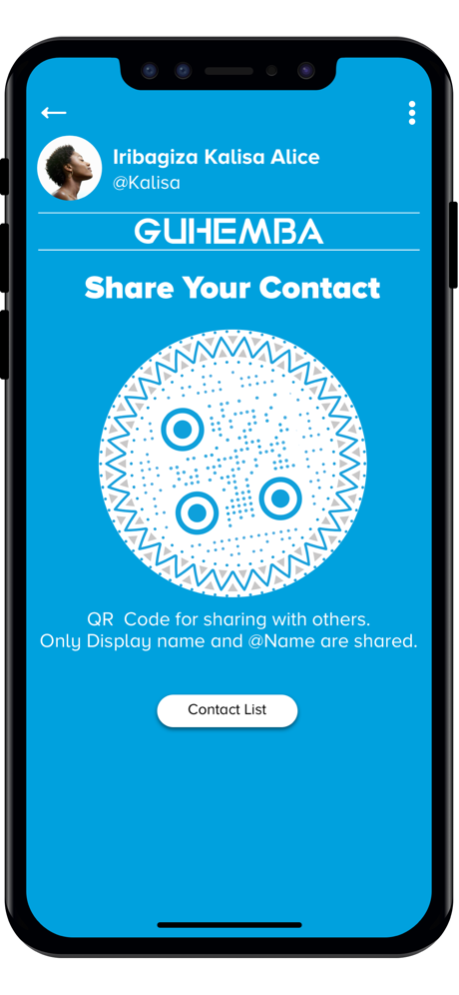Guhemba 1.1.5
Continue to app
Free Version
Publisher Description
Guhemba is the Beginning of the Cashless Society.
Guhemba is a host of personal and merchant payment services that support the Beginning of the Cashless Society.
Guhemba is a Pan-Africa full-featured payment and money transfer solution designed for merchant-pay and personal transfers, including numerous other advanced 'fintech' and personal finance features. Guhemba launched first in Rwanda for controlled Real-World-Use.
Currently, Guhemba is launched for use at the Rwanda Build Venture Tech Labs' Rooftop Ikawa Cafe (located on the rooftop of the Impact Hub Kigali building in Kiyovu).
Cafe & Restaurant Support
Guhemba has a host of features to support the cashless future, including support for self-ordering and self-checkout at your favorite restaurants and cafes. In addition, multiple customers can come together and contribute using 'SplitPay' on a single bill.
Loyalty and Reward Programs
Guhemba supports merchants and their customers by offering a built-in loyalty program. Customers can collect points as they spend money at merchants, including collecting points at their favorite restaurants and cafes. Then, they can redeem those points for free food and drinks!
Credit Card and MoMo Support
Securely save your credit cards within the Guhemba app, and use the credit card option to purchase without sharing your personal or credit card data with any merchant.
Guhemba also supports transferring MTN MoMo funds for 'Pre-Pay' to the Rooftop Ikawa Cafe.
Nov 9, 2023
Version 1.1.5
Multiple user experience improvements
About Guhemba
Guhemba is a free app for iOS published in the Accounting & Finance list of apps, part of Business.
The company that develops Guhemba is Guhemba Ltd.. The latest version released by its developer is 1.1.5.
To install Guhemba on your iOS device, just click the green Continue To App button above to start the installation process. The app is listed on our website since 2023-11-09 and was downloaded 1 times. We have already checked if the download link is safe, however for your own protection we recommend that you scan the downloaded app with your antivirus. Your antivirus may detect the Guhemba as malware if the download link is broken.
How to install Guhemba on your iOS device:
- Click on the Continue To App button on our website. This will redirect you to the App Store.
- Once the Guhemba is shown in the iTunes listing of your iOS device, you can start its download and installation. Tap on the GET button to the right of the app to start downloading it.
- If you are not logged-in the iOS appstore app, you'll be prompted for your your Apple ID and/or password.
- After Guhemba is downloaded, you'll see an INSTALL button to the right. Tap on it to start the actual installation of the iOS app.
- Once installation is finished you can tap on the OPEN button to start it. Its icon will also be added to your device home screen.